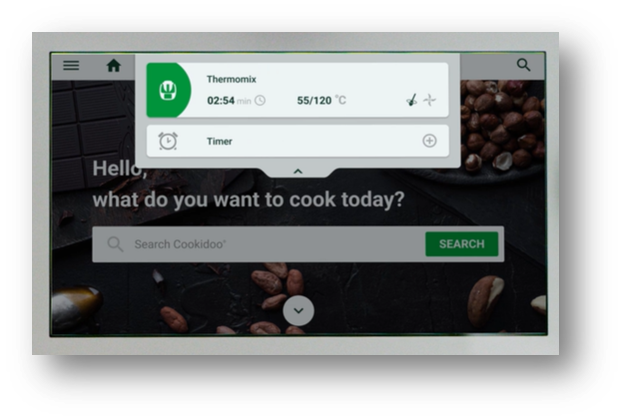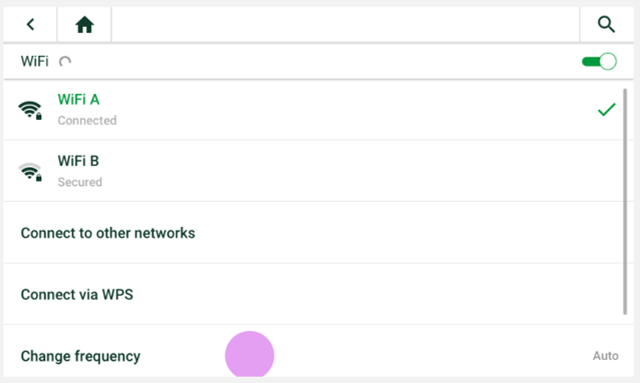We are working every day to make our products better, offer better support and experience. That is why we present to you the latest updates for the Thermomix®, which are accessible to you over the air. Just confirm the update installation on your TM6 display and enjoy your favourite Thermomix®.
What is new in the Thermomix® TM6 Update 4.2
| What is new? | Description: |
| Improvements of the User interface |
Checking the network connection on the TM6 |
| Troubleshooting |
Resetting the preset temperature after pressing the selector Resetting the direction of rotation of the knife after manual cooking |
What is new in the Thermomix® TM6 Update 4.1
| What is new? | Description: |
| Performance improvement |
Minor performance improvements have been made with this update |
What is new in the Thermomix® TM6 Update 4.0
| What is new? | Description: |
| Improvements of the Cooking Center |
New connected Bluetooth device for measuring core temperature - temperature sensor "Thermomix® Sensor" (TMS) An additional timer that can be started directly from the recipe Two timers can now be started, a manual timer, and a recipe timer |
What is new in the Thermomix® TM6 Update 3.8
| What is new? | Description: |
| New countries and regions |
Egypt and the Philippines have been added to the Thermomix TM6 menu. |
| Improvements of the User interface |
Optimizations of the user interface that enable comfortable use of the device. |
| Optimization of the Cooking Center |
Optimizations of the interactive menu to make it easier to use. |
What is new in the Thermomix® TM6 Update 3.7
| What is new? | Description: |
| Optimisation of the Cooking Center |
Interactive dropdown Cooking Center and Timer. |
| New feature on the Modes & Tools screen |
Easily chop ingredients finely or coarsely without guessing at what speed or for how long. |
|
Improvements of the User interface |
Optimisation of the translation in the Wi-Fi settings and in the connected device settings. |
What is new in the Thermomix® TM6 Update 3.6
| What is new? | Description: |
| New countries and regions | Estonia and Lithuania have been added to the Thermomix TM6 menu. |
|
Wi-Fi detail screen improvement |
- Improved offline message - Wi-Fi list jumps to the top after a connection to a network has been established (connected network is always at the top of the list) |
|
Improvements of the User interface |
Optimisations of the user interface that enable comfortable use of the device. |
|
Interruption of the finishing melody |
If you remove the bowl while the finish sound is ringing, now the sound will stop. |
What is new in the Thermomix® TM6 Update 3.4
| What is new? | Description: |
| New countries and regions | Bulgaria, Israel and Thailand have been added to the Thermomix TM6 menu. |
| Further improvements to the user interface of the unit. |
Optimisations of the wifi user interface that enable comfortable use of the device. |
|
Improvements of the User interface |
User interface optimizations, assuring the fluent usage of the device. |
What is new in the Thermomix® TM6 Update 3.3
| What is new? | Description: |
| Adding the ability to lock the device using a pin. | By using the security PIN, you can protect your Thermomix® TM6 from unauthorized use, the function may be used as a child lock. |
| Improvements to the Subscription expired screen- UI for Germany, Austria, Italy, Spain, Portugal, United Kingdom, Poland and Turkey. |
In the case of an expired subscription, Thermomix will display a QR code that may be scanned from a mobile device and will open a webpage with further information. |
| Improvements to the system UI |
Considers the presentation of recipes from cookidoo on the device. |
| Further UI improvements |
Related to the Malaysian and Indonesian languages |
What is new in the Thermomix® TM6 Update 3.2
| What is new? | Description: |
| Improvements to the Scandinavian keyboard | Adding specific Scandinavian alphabet characters |
| User Interface improvements |
User interface optimizations, assuring the fluent usage of the device |
What is new in the Thermomix® TM6 Update 3.1
| What is new? | Description: |
| New countries and regions | Estonia and Lithuania have been added to the Thermomix TM6 menu. |
|
Wi-Fi detail screen improvement |
- Improved offline message - Wi-Fi list jumps to the top after a connection to a network has been established (connected network is always at the top of the list) |
|
Improvements of the User interface |
Optimisations of the user interface that enable comfortable use of the device. |
|
Interruption of the finishing melody |
If you remove the bowl while the finish sound is ringing, now the sound will stop. |
What is new in the Thermomix® TM6 Update 3.0
| What is new? | Description: |
|
New Feature: Created Recipes |
The new feature gives you the opportunity to create your own recipes and prepare them on your Thermomix. For more information, consider checking the following articles. |
| New Feature: Guided Cooking Steps Preview |
While preparing a recipe on your Thermomix, you may move forward and backward to check out the next/previous steps while the device is continuously cooking. |
| Improvements of the User interface. |
User interface optimizations, assuring the fluent usage of the device. |
What is new in the Thermomix® TM6 Update 2.8
| What is new? | Description: |
| Improvements to the Chinese User interface. |
Some improvements to the China version of the user interface. Adding the ability to select English as a second language in China. |
| Improvements in recipe text presentation. |
Enhancements on the recipe text in the scale mode and scrolling. |
What is new in the Thermomix® TM6 Update 2.7
| What is new? | Description: |
| Improvement on the Update process | Assuring stability and fluency in the future updates process. |
| User Interface improvements |
Improvement of the User interface related to the mode set-up. |
What is new in the Thermomix® TM6 Update 2.6
| What is new? | Description: |
| Personalized Modes & Tool Screen | Arrange, hide and change individual modes on the Thermomix TM6. Go to edit menu -> select the mode, change its position or hide the mode -> select save. |
| New countries & Languages |
Vietnam and Irland were added to the Thermomix TM6 menu. |
| Minor user interface and experiance improvements. |
- Overall UI improvements. - Improvement of the locking mechanism. - Minor connectivity improvements. |
What is new in the Thermomix® TM6 Update 2.5
| What is new? | Description: |
| Keyboard and Languages |
- The Greek keyboard is set as default keyboard for the Greek language. - Turkey and Indonesia added to the device. |
| Minor international updates |
- Updated contact information for Malta. - Updated digital manuals for Great Britain. |
| Notification improvements |
Improvement of the notification sound volume. |
| Further improvements to the WPS |
Improvements to the WiFi connection. |
What is new in the Thermomix® TM6 Update 2.4
| What is new? | Description: |
| Versatile language and keyboard improvements |
- Setting a default keyboard from the setting menu. (Setting menu -> Keyboard layout). - Greek keyboard in the setting menu. - Hungarian language added. - Support for specific characters in Romanian language. - Further language-related improvements. |
| Some user interface design updates. |
- New design for Egg and Pre-Clean Mode. - Modes in a vertical scroll view. - Smoother Cookidoo experience on the device. - Further UI improvements. |
| Connectivity improvements |
Improve download stability and speed on the device. |
| Starting time improvements |
Improving the booting speed of the device by approximately 40% |
What is new in the Thermomix® TM6 Update 2.3
| What is new? | Description: |
| On-device support for Vietnam | Device interface in Englisch. Recipes and User manual in Vietnamese. |
| Device interface optimizations |
Optimization of the device interface. Including new icons and improving fluency of use. |
| Digital manuals |
Including on-device digital manuals in French-Canada and Dutch-Belgium. |
| Improvement of the pinyin input |
Enabling the confirmation of characters, easily over the space bar. |
|
Further User interface and Language optimizations. |
User interface optimization to assure better user experience and minor fixes. |
What is new in the Thermomix® TM6 Update 2.2
| What is new? | Description: |
| Smart Cooldown |
A new Smart cooldown timer combined with the recipe cooking-time is being added to the guided and freestyle cooking on the Thermomix TM6. A smart algorithm will consider the cooking time and temperature used to estimate the appropriate cooling time before the TM6 may be opened. The cooling time may variate between 0, 8, or 20 seconds, which are added to the recipe cooking time. |
| New countries and regions |
We are happy to add Uruguay, Brunei, Kuwait, Hungary, Russia, Kazakhstan to the Thermomix® TM6. |
| Versatile improvements |
We have worked on improving the browsing experience on the Thermomix® TM6. Furthermore, we have improved the Bluetooth® connectivity of the device. |
What is new in the Thermomix® TM6 Update 2.1
| What is new? | Description: |
| Minor Interface Improvements. |
The update improves some graphic elements in the Thermomix® user interface. |
| Improvements of the search on your Thermomix® TM6. |
The update 2.1 improves the searching results of the Thermomix® |
What is new in the Thermomix® TM6 Update 2.0
| What is new? | Description: |
| New icons design and improved User interface | We have added new and fresh default icons to the user interface of the Thermomix® TM6. |
| Versatile improvements |
Improvement of the overall experience. |
What is new in the Thermomix® TM6 Update 1.8
| What is new? | Description: |
| Language adaptations | Swedish and Norwegian. |
|
Improvements in device performance |
|
What is new in the Thermomix® TM6 Update 1.7
| What is new? | Description: |
|
Extension of keyboards |
Implementation of Azerty keyboard for language French and French Belgium. Change language setting in main menu of TM6 to get Azerty keyboard offered. |
|
Wifi Frequency |
To be able to pre-select the Wifi frequency, to fix the TM6 to one (e.g. 2.4GHz), the setting has been added. |
|
Improved displayed online/offline status |
Clear indication of the status of connectivity of the device: Preparation, logged in and whether the logged in status has been reached or not. |
|
Several language improvements |
What is new in the Thermomix® TM6 Update 1.6
| What is new? | Description: |
| Improved Chinese - Pinyin input method | You can switch in between Chinese – Pinyin, numeric and Latin input with the click of a button. Just press the 123/? button to jump between the input-methods. |
| Navigation and connectivity improvements. |
We have made further improvements to the navigation and connectivity. |
| The number of recipes in the collection list. |
You can see how many recipes you have saved in your personal and saved collections shown in the subline. |
| The grid view was removed for the collection view. |
You may see your created and saved collections in a practical list view, following the Cookidoo web design. |
What is new in the Thermomix® TM6 Update 1.5
|
Some UI improvements |
Improvement of the overall experience |
|
Wi-Fi connectivity improvements |
Improves the online connectivity of the Thermomix® |
What is new in the Thermomix® TM6 Update 1.4
|
Versatile improvements |
Improvement of the overall experience |
| New functionality to your device |
Using manual cooking you are now able to choose different speeds in Blending Mode, and with that have even smoother results. |
What is new in the Thermomix® TM6 Update 1.3
|
Improved the user interface, make the Thermomix® more accessible. |
 |
|
Better connectivity and even more secure Wi-Fi connections. |
|
|
Always the latest recipes versions from your subscription stored on your device, keeping you updated the Thermomix® will remind you to connect to a network minimum once every thirty days. |